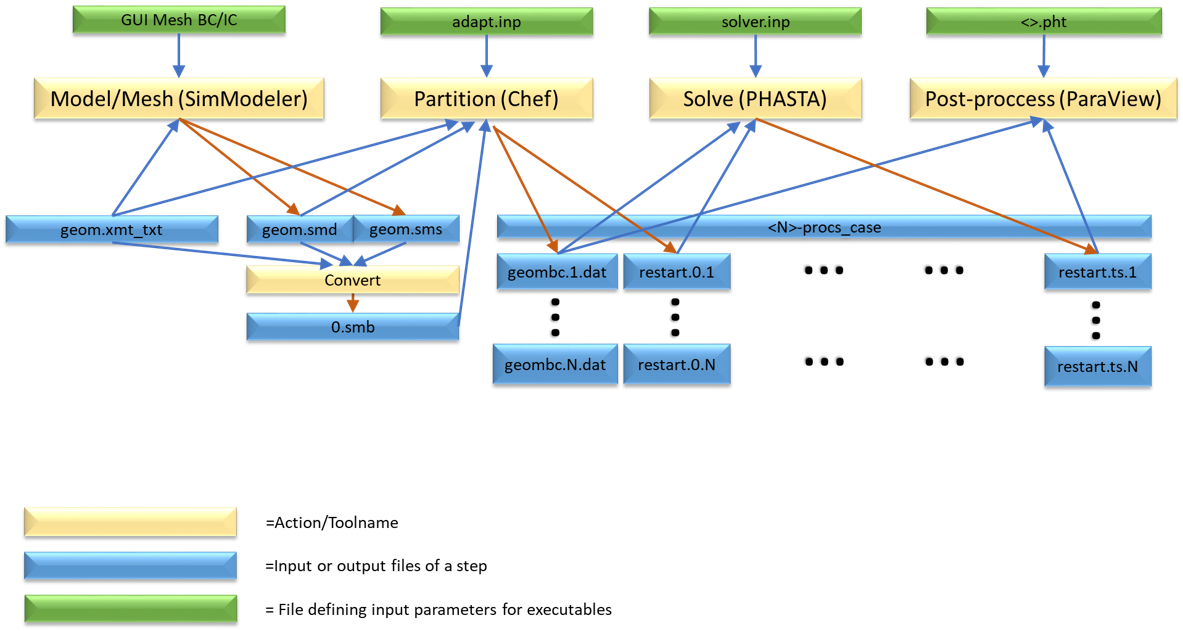Difference between revisions of "The On Ramp"
(→Level 1) |
Jeffhadley (talk | contribs) (→Level 2) |
||
| (22 intermediate revisions by 5 users not shown) | |||
| Line 3: | Line 3: | ||
== Level 0 == | == Level 0 == | ||
Ready to get your feet wet? Maybe you need to brush up on some fundamental skills. Level 0 provides tutorials and information on basic developer skills you will need to work with PHASTA. | Ready to get your feet wet? Maybe you need to brush up on some fundamental skills. Level 0 provides tutorials and information on basic developer skills you will need to work with PHASTA. | ||
| − | |||
* [[PHASTA_Group_Machines|Logging in]] | * [[PHASTA_Group_Machines|Logging in]] | ||
* [[VNC|Setting up your VNC]] | * [[VNC|Setting up your VNC]] | ||
| Line 9: | Line 8: | ||
* [[Git | Getting Git]] | * [[Git | Getting Git]] | ||
* [[Vim|Getting comfortable with Vim]] | * [[Vim|Getting comfortable with Vim]] | ||
| − | * | + | * [[Fortran|New to Fortran?]] |
| − | |||
| − | |||
* [[Making A New Wiki | Editing this Wiki]] | * [[Making A New Wiki | Editing this Wiki]] | ||
| Line 20: | Line 17: | ||
So you think you know how to <code>grep</code> for keywords and <code>mkdir</code> some folders? Now you're probably ready to jump into PHASTA. | So you think you know how to <code>grep</code> for keywords and <code>mkdir</code> some folders? Now you're probably ready to jump into PHASTA. | ||
| − | * [[Level 1 Model/Mesh| | + | |
| + | * [[Level 1 Model/Mesh| Model/Mesh Workflow]] | ||
* [[Level 1 Partition| Partition Workflow]] | * [[Level 1 Partition| Partition Workflow]] | ||
| − | * [[Level 1 Solve| Solve]] | + | * [[Level 1 Solve| Solve Workflow]] |
| − | * [[Level 1 Post-Process| Post-Process]] | + | * [[Level 1 Post-Process| Post-Process Workflow]] |
| + | |||
| + | See the [[The_On_Ramp/Level_1|Level 1 base page]] as well. | ||
== Level 2 == | == Level 2 == | ||
Now that you've plotted some "Colorful Fluid Dynamics" (CFD) you're probably interested in digging into the guts of PHASTA, and getting it running on some more interesting hardware. | Now that you've plotted some "Colorful Fluid Dynamics" (CFD) you're probably interested in digging into the guts of PHASTA, and getting it running on some more interesting hardware. | ||
| − | * [ | + | * [https://github.com/PHASTA/phasta Building PHASTA from scratch] (Follow the README at the bottom of the page) |
| − | |||
* [https://github.com/SCOREC/core/wiki/General-Build-instructions#Manual_Install Building Chef and other SCOREC core tools] | * [https://github.com/SCOREC/core/wiki/General-Build-instructions#Manual_Install Building Chef and other SCOREC core tools] | ||
| + | * [[ Building ParaView 5.8.1 and Shoreline Plug-ins on viz003 | Building ParaView with Shoreline Plug-ins ]] | ||
| + | * [https://fluid.colorado.edu/wiki/index.php/Building_PETSc_and_libCEED_to_run_HONEE_Fluid_solver_on_Viznode Building PETSc and libCEED to run HONEE Fluid solver on Viznode] | ||
== Level 3 == | == Level 3 == | ||
ParaView isn't cutting it for your research? Now its time to start writing your own analysis code. How to do custom pre and post processing is described here, along with more complex ways of using PHASTA for interesting CFD simulations | ParaView isn't cutting it for your research? Now its time to start writing your own analysis code. How to do custom pre and post processing is described here, along with more complex ways of using PHASTA for interesting CFD simulations | ||
| − | * | + | * [[Synthetic Turbulence Inflow Generator | Synthetic Turbulence Generator]] |
| − | |||
| − | |||
* [[VTKpytools| Python + VTK using vtkpytools]] | * [[VTKpytools| Python + VTK using vtkpytools]] | ||
== Level 4 == | == Level 4 == | ||
You're probably close to defending at this point, so before you go get that sweet industry job, you should drop some of your lofty knowledge here! | You're probably close to defending at this point, so before you go get that sweet industry job, you should drop some of your lofty knowledge here! | ||
Latest revision as of 15:57, 28 February 2024
Welcome to the PHASTA On Ramp! This page is meant to organize information for getting up to speed with the overall PHASTA workflow, as well as help you up your game as a PHASTA developer.
Level 0
Ready to get your feet wet? Maybe you need to brush up on some fundamental skills. Level 0 provides tutorials and information on basic developer skills you will need to work with PHASTA.
- Logging in
- Setting up your VNC
- Getting started with Linux
- Getting Git
- Getting comfortable with Vim
- New to Fortran?
- Editing this Wiki
Level 1
So you think you know how to grep for keywords and mkdir some folders? Now you're probably ready to jump into PHASTA.
See the Level 1 base page as well.
Level 2
Now that you've plotted some "Colorful Fluid Dynamics" (CFD) you're probably interested in digging into the guts of PHASTA, and getting it running on some more interesting hardware.
- Building PHASTA from scratch (Follow the README at the bottom of the page)
- Building Chef and other SCOREC core tools
- Building ParaView with Shoreline Plug-ins
- Building PETSc and libCEED to run HONEE Fluid solver on Viznode
Level 3
ParaView isn't cutting it for your research? Now its time to start writing your own analysis code. How to do custom pre and post processing is described here, along with more complex ways of using PHASTA for interesting CFD simulations
Level 4
You're probably close to defending at this point, so before you go get that sweet industry job, you should drop some of your lofty knowledge here!